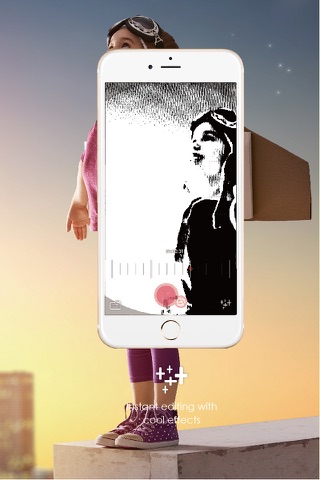PQI MasterShot
Developer: Power Quotient International
MasterShot is a video recording app with cool instant effects. You can record video clips and apply instant effects / filters while recording. The app works with PQI’s MFI certified Lightning storage device - InstaShot. When InstaShot is plugged in your iPhone/iPad, the video clips and photos will be recorded and saved directly to InstaShot. With this great feature, you don’t have to worry about storage full problem on your iPhone/iPad, especially when recording videos that could use up your free storage easily. You can document all your treasurable moments with ease.
Filming with MasterShot, there are some special functions that help you create fun and cool videos.
- Instant Effects: Over 10 special effects available, such as Sketch, Infrared, and many other cool effects. Effects apply on the camera instantly, what you see is what you get. No after editing is needed.
- Instant Filters: Applying the artistic filters to change the color tone of your videos and photos.
- Instant Editing: Through our unique “Pause” and “Resume” functions, you may record multiple clips in different scenes, and makes it as one video file when completed. No need to cut or combine videos ever again.
My Favorite Effects/Filters: 3 sets of favorite effects/filters on the recording screen. Applying effects can be easier and instant. You may apply 3 different effects or filters on a video that is shot in one take.
- Taking photos while recording: While recording a video, you may take photos at the same time.
- Photo Mode: You can simply take photos with all our provided effects and filters as well.
- File Management tool: When using with InstaShot device, you may use file management tool to browse or manage your files easily:
* Videos: Browse/transfer/playback all video files saved in InstaShot.
* Photos: Browse/transfer image files saved in InstaShot.
* Share: Share (Open-in) your videos or photos on social media or any other apps.
* Files: Browse/transfer all files saved in InstaShot.
* Backup: Easily backup all your photos/videos from iOS Camera Roll to InstaShot.
* Restore: Easily restore all your photos/videos from backup folder (in InstaShot) to your iOS Camera Roll.